JTAGulator Firmware Upgrade from Ubuntu Linux
Steps
1. Download latest stable firmware from the JTAGulator github page. At the moment, version 1.11 is the latest.
wget https://github.com/grandideastudio/jtagulator/archive/refs/tags/1.11.zip
2. Unzip downloaded zip file:
unzip 1.11.zip
JTAGulator.eeprom is the file required for upgrading firmware.
3. Dowload BST command line loader:
wget https://www.fnarfbargle.com/bst/bstl/Latest/bstl.linux.zip
4. Unzip BST loader zip file:
unzip bstl.linux.zip
5. Upgrade JTAGulator firmware:
sudo ./bstl.linux -d /dev/ttyUSB0 -p 3 jtagulator-1.11/JTAGulator.eeprom

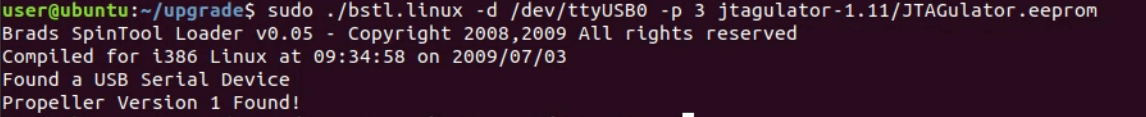


sir i need talk with you . 00917727939546 my whatapp pls send me hi
ReplyDelete