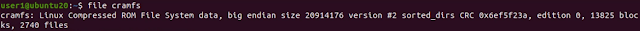CVE-2021-3707 D-Link DSL-2750U Router Unauthorized Configuration Modification Vulnerability

Introduction D-Link DSL-2750U router with firmware vME1.16 or prior versions is vulnerable to unauthorized configuration modification. Exploit Export configuration file from a DSL-2750U router whose password is known. Connect to the tftp server on router whose password is not known and send the configuration file containing known password. tftp 192.168.1.1 binary put cfg.xml All configuration, including the password of the router will be changed to that in uploaded configuration file. Video